No Reply Response
When the user gives no response at all - remaining silent or away from keyboard - we can use no reply feature. Under any "User Input" type step, there is an option to "Add No Reply Response" and designate a timeout period.
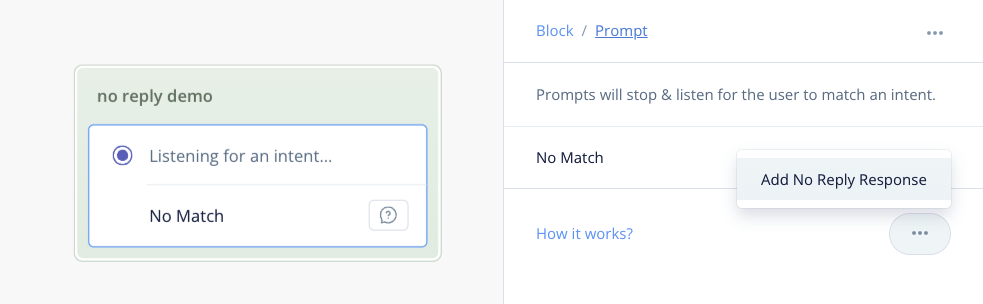
To handle interactions within the Dialog Manager API, we can reference the no-reply trace:
trace: [
...otherTraces,
{
type: "no-reply",
payload: {
timeout: 5
}
}
]
The responsibility of handling this is on your client calling the API. This would require a timer function of some kind that detects if the user has not responded within the timeout number of seconds. In which case, the next request is simply null to denote that the user has no replied, and the API will handle the following logic:
{
action: {
type: "no-reply" // BaseRequest.RequestType.NO_REPLY
},
// state, config, and other metadata here
}
Updated 5 months ago